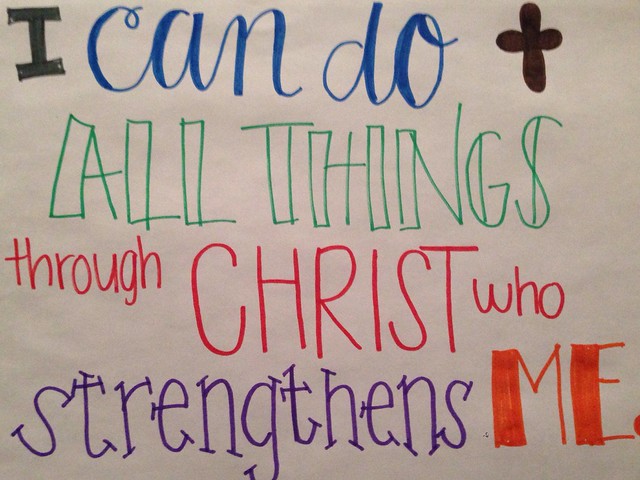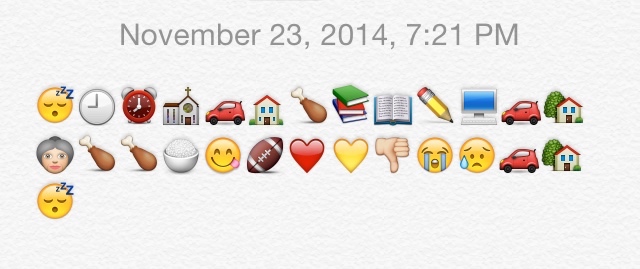These two weeks were a bit of a struggle for me. The first week I didn’t do much besides daily creates and watching episodes because my workload has been CRAZY. So thank you for giving us two weeks to do this stuff, I appreciate it. Also thank you for giving us until Monday because I would have cried if I had to finish it all before yesterday haha. Anyhow, without further ado, here are my assignments for Mash-Up/Remix Weeks:
For my first mash-up assignment this week I did “10 Second Song Mashup” (3 stars). It sounded like fun. I love music and all types of music and I think this mash-up reflects that. I used songs that I already had on my computer because I have most of my favorites on here already. It was pretty easy to come up with good songs to throw in there. The hard part was cutting the songs off because I like them so much. Choosing a good part of the song where it would be recognizable but not too recognizable was hard. But I did it!
How I did it:
I opened Audacity and imported “Beachin’” in first. I chose a part that I wanted and deleted the parts that I didn’t need. Then I imported the remaining songs in and did the same thing. Then I exported the mash-up. I didn’t put it on SoundCloud because I figured it would get deleted due to copyright infringement so here it is.
Video Mash-Up: The Wire Edition:
For my second mash-up assignment this week I did “The Contest Nobody Could Win (Video Mash Up Edition)” (2 stars). I chose this originally wanting to do some of my favorite movies but because one of our assignments has to be with “The Wire” I decided to do that. Plus I already have many of the episodes of the first season on my computer from the video essay assignment in the last two week session. So I took those and made a mash-up of 2 second clips that I thought were important. I didn’t go over the 2 seconds except for the last clip, it is about two and a half seconds.
How I did it:
I opened Windows Live Movie Maker and clicked on Home>Add Videos and Photos. I imported the first episode and cut it down to the section that I wanted. I chose the sections by what I thought defined the show well. I hit Edit>Set Start Point where I wanted the clip to start and Edit>Set End Point where I wanted the clip to end. I did the same thing for the remaining 5 clips. I then saved it “For Computer” and uploaded it to zamzar.com so it could be converted. Unfortunately I tried to upload it to YouTube before I did this and it was rejected. If zamzar does not work I don’t know what I am going to do. Sometimes the videos that I try to convert don’t work when I try to blog them.
Hopefully, here it is:
UGH, well at least you have the audio there. I really don’t know what else to do!
Inappropriate Laughter: Miracle Speech:
For my final mash-up assignment this week I did “Inappropriate Laughter” (3 stars). At first I didn’t know what movie to do because most of my favorite movies are comedies so they are funny anyway. Then I was going to do a serious scene from Remember the Titans. But then the Miracle speech popped up on the suggested videos on the side of YouTube and I knew I had to do it. I have heard the speech several times, mostly the child version because it is adorable. I figured there were a few places in there where laughter could be added because of how much the coach in the movie pauses. Here is my attempt at uploading my video:
Yet again, you can only hear it. I don’t know what the heck is going on. If you have any ideas let me know!
How I did it:
First, I used Free YouTube Downloader to download the YouTube video onto my computer. Then I went onto freesound.org and found two different laughing tracks from here and here. I then opened Windows Live Movie Maker and clicked Add Videos and Photos and imported the video into movie maker. I set the start point and end point to the parts I wanted them at. Then I found the first spot I wanted laughter to be and hit Add Music>Add at the Current Point and faded it in fast and out slow and turned the volume down some. I did that at all of the other points where I wanted laughter. Some of the pauses were longer so I used the longer clip. Some of them were shorter so I used the shorter clip. I faded them all in and out and turned them down so they sounded natural. Then I exported it “For Computer.” I think it turned out pretty well.
For my first Rawls assignment for this week I did “Your Theme Song” (4 stars). I thought Bad Boys would be perfect for Rawls not only because he is police but because he may or may not like bad boys ![]()
How I did it:
First I found the song that I wanted and then I changed it to MP3 using youtube-mp3.org. After I downloaded it, I opened Audacity and imported it into there. Then I just trimmed it to the part that I wanted and highlighted the end and went to Effects>Fade Out to make it fade out at the end so it didn’t just abruptly stop. Then I tried to upload it to SoundCloud but of course it wouldn’t let me because it is copyrighted. I didn’t know how else I could put it on the internet so that I could post it to my social media sites for Rawls so this is how I’m doing it. Not the most efficient way but it’s all I could think of.
Listen to my theme song or I'll cut your d&^% off http://t.co/nW2CeOifYR
— William Rawls (@DepCommRawls) December 1, 2014
http://www.pinterest.com/pin/355784439287319350/
https://www.facebook.com/profile.php?id=100004140919487&fref=nf
For my remix assignment this week, I chose an assignment that looked fun, the A to Z food picture collage, and hit remix. The first one that came up was the “‘Stache it” assignment. I figured I could have some fun with that one, so I went for it.
How I did it:
I decided to do it in Microsoft Word since that is the easiest program for me to work with. I googled all of my different foods, found below and copied and pasted them in alphabetical order into word.
Apple, Banana, Carrot, Deer, Egg, Fish, Green beans, Ham, Ice cream, Jello, Kiwi,Lima Beans, Marshmallows, Nachos, Orange, Peas, Quail, Radish, Salmon,Turnip, Upside down cake, Vinegar, Watermelon, Xmas cookies, Yams, Zucchini
I resized them to make sure that they all fit on a single page–that was a little tough. Then I googled mustache PNG so that I could put the mustache over the foods without having to physically cut out the mustache from the background image. I found the Moustache at that website. I then copied it and pasted it 26 times into Microsoft word. I had to right click on the picture and hit move to front so that it would be in front of the fruit pictures. Then I resized it and rotated it if I needed to and voila, I have 26 foods that have mustaches on them. Then to get the whole page on one screen I went to View>Full Screen Reading and it pulled it up so that the page was all on one screen. Then I hit CTRL>Print Screen and pasted it back into word. I right clicked and hit “Save as picture” and saved it as a picture. I then opened that picture in Windows Photo Editor and cropped the picture. Then I put it on Flickr.
Here is my finished product:
A 3:30 Sketch (that I did much later than that). I did the inspiration sketch quote last week. I chose one of my favorite quotes (Philippians 4:13) and drew it (?) if you can call it that. I used markers and a piece of paper and then took a picture of it with my phone and uploaded it to Flickr via the app on my iPhone. Here is the finished product:
I did tell us your day in icons. Emojis are a type of icon, right? Okay good. What I did for this one is just open up a note on my iPhone and put the emojis that corresponded to my day in chronological order. Here is my picture and then I’ll explain my day to you so it makes a little bit more sense.
I got up at 9 to get ready for church. Then we drove home and ate lunch. I did some homework. Then I got in the car and went to my grandma’s house for dinner. We had fried chicken and mashed potatoes (yes I know that is supposed to be a bowl of rice, get over it) and it was very yummy. Then we watched the Redskins game, which of course they lost because they are terrible and I was very sad about that. Then I drove home and went to sleep.
My first daily create this week was this daily create was left intentionally blank. Many people did many different things for this one. I decided to google blank and put the definitions in there as my written response. Here is my response:
Adjective
(of a surface or background) unrelieved by decorative or other features;
bare, empty, or plain.
not written or printed on.
synonyms: empty, unmarked, unused, clear, free, bare, clean, plain (of a document) with spaces left for a signature or details.
(of a tape) with nothing recorded on it.
2. showing incomprehension or no reaction.
having temporarily no knowledge or understanding.
lacking incident or result
3. complete; absolute (used emphatically with negative force).
noun
1. a space left to be filled in a document. a document with blank spaces to be filled.
2. a cartridge containing gunpowder but no bullet, used for training or as a signal.
3. an empty space or period of time, especially in terms of a lack of knowledge or understanding.
4. an object that has no mark or design on it, in particular.
a roughly cut metal or wooden block intended for further shaping or finishing.
a domino with one or both halves blank. a plain metal disk from which a coin is made by stamping a design on it.
5. a dash written instead of a word or letter, especially instead of an obscenity or profanity.
used euphemistically in place of a noun regarded as obscene, profane, or abusive.
verb
1. cover up, obscure, or cause to appear blank or empty.
become blank or empty. cut (a metal blank).
2. NORTH AMERICANinformal defeat (a sports opponent) without allowing the opposition to score. “Baltimore blanked Toronto in a 7–0 victory”
Well I didn’t realize until just now that this was supposed to be a drawing, oops. But I summarized She’s the Man in two clips from the movie. In case you didn’t know by now, She’s the Man is one of my all time favorite movies. Here is the two panel summary:
For my second assignment from Rawls’ point of view, I decided to do “That Bleeping Censor” (5 stars). I thought it would be funny, especially since on Rawls’ twitter I retweeted this:
To Self-Censor or Not Self-Censor Your Blog? http://t.co/nDW6Sinhal #pr #publicity #language #adult #censorship #audience RT @ereleases
— Baltimore News (@charmcitynews) December 1, 2014
Also it’s just funny because the amount of cuss words that come out of the man’s mouth.
How I did it:
First, I found the video that I wanted on YouTube. Then I used Free YouTube Downloader to download the video as an MP4 file on my computer. Then I opened the video in Windows Live Movie Maker by hitting “Add videos and photos.” I trimmed the video to where I wanted it. The original YouTube video was two different scenes stuck together so I cut out the second scene because he cusses more in the first one. I chose the cuss word used the most (f^%&) and chose a sound to cover it up. I used freesound.org to find a funny sound that I could replace the word with. I found this series of boings and chose my favorite one (the second to last one) to use to censor him. I used Audacity to get the boing I wanted. I imported the whole series of them that I downloaded and highlighted the one that I wanted to use. Then I clicked on Edit>Duplicate to get the sound on its own line. Then I deleted the series and used the time shift tool to get my single boing to the beginning. Then I cut out unwanted noise from it (blank noise at the beginning and the end) and exported it as MP3. Then I went back to Windows Live Movie Maker and found the places where Rawls said the F word and hit Add Music>Add music at the current point. When I had it at all of the places where he said it, I moved them around to make them perfect by clicking on Music Tools and using the Start time option. Then when they were exactly where I wanted, I split the video at the point where he said the F word. Then I clicked on Video Tools and faded the spliced portion in slowly for most of them. That made it so that you could not hear or you could barely hear him say the word. The boing was over top of it so you could hear more of the boing than the word. This was hard because you can still hear the word and I didn’t know how to get rid of it completely. I know I could have done it with iMovie but I did not have time to go to the convergence center or the library or wherever to mess around on the Macs.
Anyway, here is the finished product:
LOL in light of my last retweet, I decided to censor myself http://t.co/95btEt6iKE
— William Rawls (@DepCommRawls) December 1, 2014
https://www.facebook.com/profile.php?id=100004140919487&fref=nf