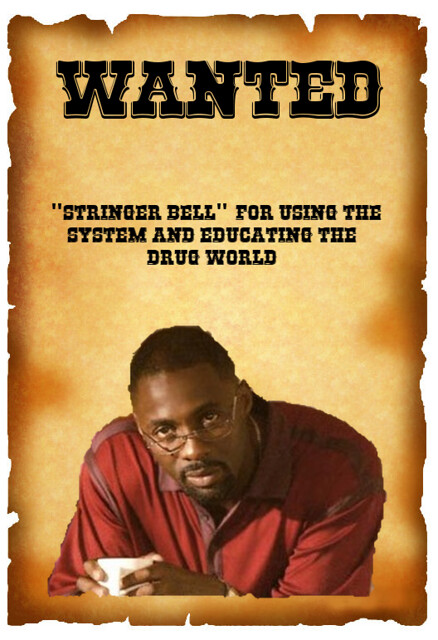For my final assignment this week for my final project, i decided to do “WANTED Poster” assignment worth 2 stars. I attempted to do this assignment earlier in the semester but i found it to be a little too difficult. Now that i’m super awesome with GIMP, i figured i could try it out again and maybe finish it! Instead of using a website to create this poster, i did it myself through GIMP. It wouldn’t have been as fun if i just did it with a generator. Similar to all my other visual assignments, i was forced to cut out a picture of Stringer. Now, the assignment said to choose a photo where just the head is showing. I wanted to capture a picture where you could see Stringer’s intelligence and his overall macho body. I googled some photos and found this one. I thought it was the perfect fit because he was wearing his glasses and he just looked like he was in control.
Now the next steps weren’t so hard. I cut out his body, well, the parts that i wanted, and exported it as a PNG. For more details, check out my past post that goes step by step for cutting and cropping! Otherwise, let me tell you how i added his face to the WANTED poster. I had to google “WANTED posters” and chose a poster big enough for Stringer’s body. I ended up choosing this one because it was just a good fit (you’ll see in the final piece). Now, what makes wanted posters so famous is obviously the font. I went to dafont.com and chose “Rio Grande” bold and went with just a simple black color because it just fit well. I opened up both pictures in layers and added Stringer to the picture then added the words. It was actually hard for me to decide what to write. I mean, they always wanted to catch Stringer but never really could. That’s what made it so disappointing. I ended up going with something smart because that’s just what Stringer is. Smart. Now, take a look at my final piece!
Stars: 2