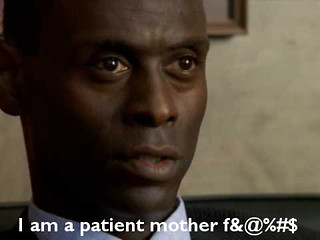After Groom’s suggestion that I make my “Six Word Memoir” (2 stars) for Daniels more memorable, I got a little more creative with it.
How I did it:
Welllll, first I imported this picture of Daniels into GIMP. Then I went to Filters>Artistic>Cartoon to make Daniels cartoonified. I messed with the slidey things until I thought the picture looked cool. Then I tried to add text and mess with it, but then I realized that I don’t know how to mess with the text in GIMP. So after messing with it for a few minutes and figuring out that I don’t know how, I decided to export the picture of Daniels. I then opened Microsoft Word and imported the picture of Daniels in there. I used Word Art to put the words onto the picture, messing with it until it looked cool to me. I added drop shadows to try to make the words stand out more (that is also why I used red font). Hopefully it is more memorable this time! I zoomed in so the picture was big and then screen shotted it and copied and pasted it back into Word. I saved it as a picture and cropped it in Microsoft Photo Editor. Since it is my second attempt at the same assignment I didn’t re-upload it to Twitter, Flickr, and the Hub but it’ll be on here.
Here was my first attempt:
And here is the new and improved version:
I really love his facial expression in this picture. He is kind of telling you that he is patient by the way he is looking at you. My coach gives people this look all the time. The one where they could keep listening to you blabber but they’d rather not. I am happy with how this one turned out (definitely more than the other one). I hope you like it too!