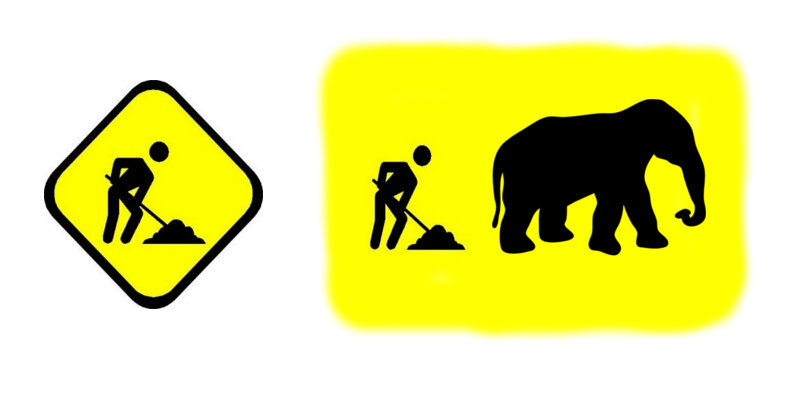I love today’s Daily Create, namely taking a cropped road sign and provide a different context. My idea of turning a nuclear fallout sign into a fan was quick and easy, although not nearly as creative as some of the others. Nonetheless, this post allows me to feature the awesome resources that is the Noun Project, your one-stop-shop for just about any icon you can imagine. I used the public domain fallout icon and Arthur Shlain’s fan.
I opened the fallout icon in GIMP and then imported the fan icon as a layer. After that, I hid the fallout sign layer and erased the fan blades, but kept the base and outline. Erasing the blades was easy, I simply chose the erase tool and used the elliptical select to make sure I didn’t erase anything else.

When they were erased, I made the fallout icon visible again and scaled it to fit. The nice thing about the png images you get from the Noun Project is they are infinitely scalable, so you never have issues with pixelation. One I scaled the fallout shelter icon and centered that layer we were set. It was really pretty simple. But one day I;ll be able to create as awesome as the ds106 internauts. They are #4life—below is a sample of their work!

Image credit: Travis Peed